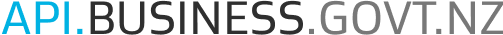
The Tenancy Bond v1 API is being turned off in December 2025 and will be replaced by the Tenancy Bond v2 API.
For software developers already connected with version 1, testing in sandbox for Tenancy Bond v2 API is now available. The API definition can be viewed here.
Further Information on testing for version 2 is discussed further below.
If you are not currently subscribed to Tenancy Bond v1 API, we recommend starting with Tenancy Bond v2 API and testing in the sandbox ahead of it being released in December 2025.
Tenancy Bond API
The Tenancy Bond API allows users to interact with Tenancy Services to allow registering as a landlord in the system, lodging bonds and checking the status of a bond lodgement.
Using the API
Follow these steps to get up and running:
Read the technical details
View the API definition in our developer portal here. You can also download the definition for viewing in Swagger Editor, SwaggerHub, or other tools.
Subscribe to the API
Log in and subscribe to the Tenancy Bond API Product using the Authorisation code flow/3-legged OAuth method. Our API support team may request further information before the subscription can be approved.
View the Tenancy Bond developer registration and Authentication guide v2.0 for user set up information.
Generate an API subscription key
For full details on how to generate an API subscription key please see here.
Once your subscription has been approved you will be able use your API credentials to successfully call the API. Use the sandbox key and sandbox endpoints in your software development. Once you've completed testing simply use your production keys to access the live service.
Generate an OAuth2 token for user authorisation
There are two authentication options when subscribing to the API.
Most users will require three-legged OAuth subscription. This authentication method is used to ensure that the end user of the initiating system is authorised to perform the operation when used for registering landlords, lodging, viewing and maintaining bonds.
The GET request status operation is an exception, it uses two-legged OAuth subscription, so an additional subscription request may be submitted if access to this operation additionally is required.
Consent is provided by the end user logging in with the RealMe account that they use on the Tenancy Services site. The 3-legged token that is generated in this process can then be used in future requests for retrieving bond and bond lodgement details that the landlord is associated with.
Tenancy Bond API version 2 sandbox testing
You can now test the following in version 2 sandbox testing with more operations to be introduced between now and December release:
Post Bond lodgement (including Pet Bonds)
Post Bond top-up (including Pet Bonds)
These functions are already supported in V1, but must be transitioned to V2 before December. The sandbox is your opportunity to begin testing and integrating the new version.
Base path for sandbox testing:
https://api.business.govt.nz/sandbox/tenancy-services/tenancy-bond/v2/
Requests sent to this endpoint will go into ABODE UAT.
If you are already fully registered with RealMe and have subscription keys for V1 you will not need to renew your subscription.
What you need to do
Begin testing API V2 in your development environment.
Ensure your system is ready to switch over by December, when V1 will be retired.
Reach out to us if you encounter any issues or need support during your build.
Sample data download here used in the API request and responses.
Fee Payment
Refer to the business to business connection section on the Tenancy website to see how the payments for bond lodgements are set up and processed in production environment.