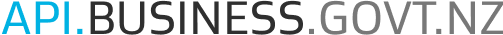
Getting started
Follow these simple steps to get up and running

Explore the list of APIs and find different services that you’d like to use in your own products. Read the technical documentation to find out how they operate.

Log in and request subscription from the API's details screen. Our support team will confirm whether we have all the information we require, including a signed API Access Agreement, and will grant access within one working day.

As a logged in user you can manage your test (sandbox) and production environment API subscriber keys. Use the sandbox key and sandbox endpoints while you develop and test your software products.

When you've completed testing, simply use your production keys to access the live services.